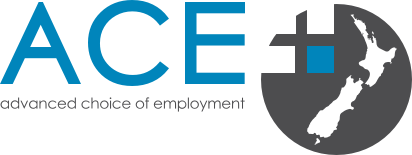How does ACE RMO work?
1. Register & create a profile
Create your ACE RMO profile and register for the next available application intake. You can create and edit a profile at any time, even when applications are closed.
2. Upload Documents
Attach your current CV, cover letter(s) and verified transcript and residency documents.
3. Edit Profile
Send your reference requests, nominate your preferred employers and follow the checklist to complete your ACE application.
4. ACE RMO Match Algorithm
Full details on how the ACE RMO algorithm matches graduates to their highest possible preferred employer.
About ACE...
Eligibility Criteria
Check that you meet the eligibility criteria to apply via ACE RMO for a PGY1 House Officer position in New Zealand.
Application Process Overview
Full breakdown of the ACE RMO process.
Social Media
Stay up to date with what's happening during the ACE RMO Intake
Australian Graduates
Specific information for Australian Graduates wanting to apply for a first year House Officer position in New Zealand.
ACE RMO Match Algorithm & Allocated Positions
How the ACE RMO Match Algorithm works and indicative positions for each employer taking part in the ACE process.
Timeline and Employer Webinars
Ensure you are familiar with when applications open, close and other key dates. A full timeline is available here.
Employer Contact Information
Contact details and key information of each employer to help you chose your employer preferences.
ACE RMO Resources
Access Application and Reference collection Guides, CV templates, algorithm videos, and presentations.
FAQs
Got a question about the ACE process? Your question may already be answered in our FAQs section.
FAQs
A comprehensive list of common questions can also be found in the FAQ section above
-
ACE RMO Eligibility Criteria
Please note that the following applicants are not eligible to apply via ACE:
- NZRex applicants
- International medical graduates who are not NZ/Australian Citizens/Permanent Residents
To be eligible to apply to ACE RMO for a House Officer position you must meet all of the following basic criteria below.
The employers will then be asked to rank the applicants whom have ranked them in the following order until applicants have been ranked:
Category 1: Graduates from New Zealand medical schools and are citizens or permanent residents of New Zealand or Australia.
Category 2: Graduates from Australian medical schools and are citizens or permanent residents of New Zealand or Australia.
Category 3: Graduates from New Zealand medical schools and are not permanent residents of New Zealand or Australia.
Applicants will be excluded from the match if they:
- Fail to submit a complete application by 12noon (NZT) Friday, 4 July 2025 (Employers will also not be able to see these applicants’ applications as part of their ranking process).
- Do not meet the eligibility criteria as set out above.
- Do not meet the eligibility criteria to be considered as a re-applicant.
Applicants should be able to commence employment at the start of the relevant training year. The details of applicants who are not able to start on time will be sent to the Employers and clearly marked as late start applicants. Employers will then have the option to rank these applicants.
NOTE: Residency Visas
A permanent resident visa must not be confused with a resident visa. Category 1 and 2 applicants must have a permanent resident visa which entitles them to stay in New Zealand indefinitely and not a resident visa with travel conditions.
-
Am I eligible to re-apply?
Some applicants may be eligible to re-apply provided they meet the following criteria:
- They are an NZ Medical School graduate and are an NZ or Australian Citizen/Permanent Resident (Category 1).
- They have not held a first year House Office position previously.
- They have not previously been matched through the ACE process.
- They are re applying in the intake immediately following their first application/ final medical year.
Note: An applicant who has decided not to apply through the ACE scheme during their final Year of Medical School will only be eligible to apply for the following year's intake.
-
What if I don’t or can’t apply via ACE during my TI year?
An applicant who decides not to apply through the ACE scheme during their final year at Medical School (to complete research, Honours or any other personal reasons) will only be eligible to apply for the intake immediately following the completion of their final exams.
Those applicants who choose to defer their first application for a year will not be eligible to apply a second time if unsuccessful in their first application attempt as they will no longer meet the above eligibility criteria that stipulates applicants can only apply in the intake immediately at the end of their final year of medical school or the intake immediately following. By deferring, these applicants therefore forgo one of their two possible application attempts.
-
How do I apply via ACE for PGY1 position?
You can register with ACE and create a profile at any time via the ACE RMO Website. Once applications open, you will then be able to start your ACE application. You can access this application and amend any part of it until applications close. Your application status MUST be complete at the close-off date to be considered for the next stage. Note that there is no ‘submit’ button for the ACE process; you can confirm your application status by reviewing your checklist to the left hand-side of your application.
-
What are the main steps to complete an ACE application?
- Confirm you meet the ACE eligibility criteria
- Answer all questions in the application form
- Upload your up-to-date CV
- Attach cover letters for the employers you wish to work for (optional)
- Upload a copy of your certified academic transcript
- Upload any clinical results/dean’s commendations (optional)
- Attach certified copies of your citizenship or residency documents
- References completed by an SMO or Consultant who is vocationally registered in the specialty they are working
- Preference, in order, the employers you wish to work for
Full details on what is required as part of your ACE application can be found in the Application Process section.
-
Who can complete the ACE RMO referee report forms?
Referee report forms can only be submitted online via your ACE application. ACE will not accept paper references. ACE references must be completed by an SMO, Consultant or GP who is vocationally registered in the specialty they are working.
In the case that a supervising SMO or Consultant is vocationally registered overseas, they must be regis-tered in a comparable health country (as outlined by MCNZ) to be eligible to supply a reference for you.
ACE only accepts references obtained from your TI year/final year placements where the referee has ob-served your skills in a clinical setting.
In exceptional circumstances, where a trainee intern (TI) or final year medical student is going on an over-seas elective during the first half of their TI year ACE will allow the graduate to supply ONE reference which is an exception to the above requirements.
In these cases ACE will accept:
One of these 3 references from the second half of a graduates fifth year.
OR
One reference from a graduates elective provided it is from a hospital that is included in the MCNZ list of comparable health system countries; OR the clinical supervisor providing a reference for an elective in a non-comparable health country possesses a current practising certificate and has vocational scope of practice with either the New Zealand Medical Council, Australian Medical Council, General Medical Council (GMC) or Irish Medical Councils.
Applicants going on an overseas elective must supply 2 further references from supervising clinicians in their final/TI year.
-
How do I nominate referees in my ACE application?
You will need to nominate 3 referees in your ACE application. Before doing so, it is important that you discuss with them and obtain their agreement to act as your referee. After you log in to your account, select the 'Your References' tab, which is towards the top left corner of the page. To nominate your referees you need to enter their full name, designation, phone number and e-mail address under 'Create Reference Request'. Once this has been completed, an automatic email is sent to your referee with instructions on how to log-in to the online reference form and complete your reference. Consequently, your referee must be available online. Once a reference has been completed and received, it cannot be changed.
If it is not possible for your referee to submit an online reference please contact ACE immediately.
Note: Applicants are allowed to choose references from different settings e.g. a mix of GP, hospital-based (different clinical attachments), laboratory-based, community setting.
-
What information should I include in my Resume?
Applicants are required to supply an up to date Resume (CV) as part of their ACE application. A Resume Template is available for download from the ACE Resources section of the ACE RMO website. Applicants are also encouraged to develop their own format and style of document. Resumes must be saved as a PDF document in order to be uploaded to your ACE RMO application. ACE will only accept PDF copies of all of your documents because it guarantees that each employer can open and view your documents in your format without corruption.
General Resume Advice
Ensure that your resumes and cover letters are clear, succinct and properly structured.
- Maximum 3-4 pages for resumes.
- Passport sized photos are ok (professional).
- Research your employers! Go to their career webpages and gain an insight into their culture, what RN positions they currently have on offer and make it absolutely clear why you want to work for each employer that you’re applying to.
- Ensure that your resumes and cover letters are free of spelling errors and grammar mistakes. Have a friend or a colleague proof read your documents
-
What information should I include in my Cover Letter?
Individual Cover Letters are not compulsory however, Individual Cover Letters are one of the most vital components of your ACE RMO application and can be critical in determining whether you are invited for an interview.
As part of your ACE RMO application, you are encouraged to do some research on the employers that you have chosen to apply to. Information about your employers can be found by researching their career websites and by asking key people in the organisation questions about their organisation. From this information you will come to understand that each employer has specific areas of practice that may be of interest to you. Some of these areas will be similar to other employers, some will be different and specific to that employer and the region that they cover; therefore, each cover letter should be very specific for the employer that you are interested in applying to.
A Cover Letter Template is available for download in the ACE Resources section of the ACE RMO website website and also in the documents section of your ACE application. The templates are available in PC and MAC format and come pre-formatted with helpful tips and advice for each section of the document.
When submitting your cover letters, you have two options. You can either submit one cover letter which all employers you rank will be able to see, or, you can write separate cover letters for each of the employers that you have ranked.
Writing separate cover letters is the best option! It allows you to customise your cover letter specifically to an employer and remember that employers don’t know where you’ve ranked them, so by writing separate cover letters you can make it sound as though each employer you selected is your most preferred option!
When addressing your cover Letters, remember to triple check who you’ve addressed them to. Remember to be sure you’ve put the correct employer name(s) at the top of the letter. AND…make sure you’ve attached the right cover letter into the right employer upload slot in your ACE application!
-
Who can certify my documents?
Your residency documents such as your passport, drivers licence, birth certificate, residency or citizenship certificates must be certified prior to uploading them to your application. These documents can be certified by a Justice of the Peace, Police Officer, Court Registrar or Lawyer. Most Tertiary Providers have JP’s who visit campuses weekly. These certified copies must then be scanned an uploaded to your application in PDF format. If you have had a statutory name change by deed poll, please provide the proof by scanning this document together with your New Zealand Driver's License or Student Identification Card.
Your official transcript sent to you by your Tertiary Education Provider needs to either be certified (as above) or verified by the faculty at your Tertiary Education Provider.
-
My passport is expired
ACE will still accept an expired passport as it still provides proof of citizenship. Usually this would not have expired more than 5 years ago. If your passport has expired longer than 5 years prior, you will need to supply ACE with a Full New Zealand Birth Certificate issued on or after 1 January 1998.
-
What is a Permanent Resident Visa?
Applicants to ACE RMO must be Permanent Resident Visa holders and must have a permanent resident visa which entitles them to stay in New Zealand indefinitely and not a resident visa with travel conditions at the time of the application.
If you hold a Resident Visa (which is not a permanent resident visa) then please choose New Zealand Resident Visa under ‘What is your residency/citizenship status?’ in your application.
Please contact Immigration New Zealand if you are unsure or have questions about what type of visa you hold. Click on the link to read about difference between permanent resident visa and resident visa:
-
How do I convert documents to PDF format?
All of the Employers who participate in the ACE process requires that each of your personal and identification documents be uploaded in PDF format. The reason for this is simply due to compatibility and that PDF formatted documents can be opened safely by all of our employers.
Most Office Programs let you save documents as PDF. Click ‘File’ at the top left corner of the word document, then click ‘Save as PDF’ and then click ‘Save’.
In some programs you may need to click ‘print’ and when given the option to 'choose a printer' you will need to select ‘print to PDF’ and ‘create/save’ your PDF that way.
There are file size limits, if you get an error message saying that your PDF file size exceeds the limit, this means that you must compress that particular document. You may try the following:
- Convert your documents
- Optimise your Scanner Settings
- Optimise the PDF file using Adobe Acrobat
- Reduce the size of the PDF file using Adobe Acrobat
- Use an online PDF compression service
If you take a photo of your verified identification document(s), the best way to convert this to PDF is to 'copy and paste' the photo into a word document and then convert that into PDF using some of the steps outlined above.
You can also find loads of free programs on the internet which let you convert your documents to PDF for free; there are many options available on the internet for you to explore. If in doubt, use the computer suite at your university to save your files to PDF.
Alternatively as a last resort, you can scan your identification documents to your email which would normally be exported in PDF format.
It is recommended that each of your identification documents are uploaded independently to your ACE application and not as one single file. The reason for this is that each employer will have their own filing conventions, so please follow this instruction. We also recommend that you save your files locally or to the cloud for your own reference in case ACE or your employers ask you for these for any reason.
-
Paired Applicants
ACE allows for couples who wish to work together at the same employer and who are both applying via ACE in the same intake, to submit their applications as a pair. However, there are potential consequences you should consider before deciding to apply as a pair as these may impact your match outcome!
- The ACE algorithm will consider the pair based on the lowest eligibility category of the two applicants.
- The ACE algorithm will consider the pair based on the lowest employer ranking of the two applicants.
- A match can only be facilitated where there are 2 PGY1 positions still available at the time the algorithm considers the pair.
To apply as a pair, both applicants must:
Detail your wishes to apply as paired applicants on the online ACE application form in the Personal Details section. To do this you will need the applicant number of the other applicant you wish to pair with. This will ensure that the employers are aware that you are applying as a pair.
Detail in your cover letter(s) your wishes to apply as a paired applicant so employers can identify your reasons for this.
Make sure your employer preferences are identical (i.e. Preference the same number of employers and in the same order) – if your preferences are different ACE will not be able to pair your application in the system and you will not be put through the ACE Match process as a pair.
Please note that once applications close, paired applications cannot be unpaired.
-
What if I am not able to commence at the start of the training year?
It is preferred that you are available to commence employment at the start of the relevant training year. However, if this is not possible you will need to indicate this and the reason in your ACE application and Cover Letter. Your details will be sent to the employers you preference and your application will be marked as a late start. Employers will then have the option to rank your application or not. If an employer is unable to accommodate a late start they are not obligated to rank you.
Should an applicant be made aware after the ACE match that they are unable to commence on time it is vital they speak with the employer they were matched with as soon as possible.
-
What information do employers receive from ACE during the ranking and selection process?
The employers receive the complete application including all the documents submitted and all information entered in the online application. Everything included in your application under each section is accessible to the Employers for the ranking process.
ACE does not hold back any documents or any information included in the online application.
ACE will not provide your employer ranking information to other employers and you are not obligated in any way to provide this information to them if you are asked.
-
What are the selection criteria that employers use to rank the applicants?
ACE does not determine the recruitment and selection criteria for each of the 20 employer regions. ACE encourages applicants to get in touch with employers directly to find out about what their selection criteria(s) are as these vary from region to region.
Employers are sent by ACE the information and documents provided from all applicants who have preferred them as an employer, as well as an individual ACE assessment score which is based on a nationally agreed scoring scale which takes into account academic grades, distinctions, awards, additional qualifications, publications, presentations and the information contained in an applicants referee reports.
However, not all employers take all of this information into consideration of their selection of first year House Officers, each employer will have and will use their own locally applied selection criteria.
For further information on individual selection criteria, please begin by referring to the Employer Information sheets in the Employer Information section of the ACE RMO website.
-
Will I be ranked by all employers that I preferenced in my ACE application?
The Employers will review and assess all the applications that they receive, however they might only rank applicants who they think are suitable to work in their region. This means that even if you have preferred an Employer, they might not rank you. This is a very important information to remember when you get you match results.
-
What if an employer asks me to disclose my employer preferences during the interview or employer ranking process?
As per the ACE RMO business rules agreed to by all employers, applicant employer preferences are confidential and employers have been advised not to seek this information. ACE does not provide this information to employers and you are not required to disclose your preferences to employers at any stage of the ACE RMO Intake.
If a employer does ask you to disclose your employer preference, ACE recommends that you decline to answer the question, as you are not obliged to and have been advised not to provide this information. In addition to this, please also contact the ACE Centre and inform them of the breach.
-
What happens if I am not matched to my preferred employers?
You can only be matched to one of the employers you have nominated and preferred in your application. As such, there is an expectation that you will accept the offer of employment at the hospital you are matched to. If you wish to decline a position you have been offered, you will not be given another opportunity to be matched to any other employer in that intake or be placed into the ACE talent pool. To minimise the chances of this happening, we recommend you only preference employers you are willing to accept a position with. However, because you are required to rank a minimum of 6 employers, we recommend you clearly state in your cover letter if you are in a situation whereby you are unable to move to a different employer region. Employers can then try to take this into consideration when assessing your application. Please note this is not guaranteed and may reduce your chances to obtain a position.
-
Next steps when you have been matched to an employer
First, congratulations! If you have been successfully matched to an employer through the ACE process, you will first be informed via email from ACE. The employer you were matched to may then contact you to complete any safety checks and on then you will be sent a formal offer directly by the same employer. You will have seven days to accept or decline the offer. From then on, matched employers will liaise with you directly to organise further pre-employment documents.
-
Children’s Act 2014 and Exception to Clean Slate Act
All RMOs (House Officers and Registrars) are deemed to be ‘Core’ Children’s workers.
The Children's Act 2014 (formerly the Vulnerable Children’s Act) sets clear expectations for consistent safety checking across the children’s workforce so that people who work with children will keep them safe. The employers nationally are committed to having all of their children’s workforce safety checked, and if applying for a position with employers via ACE you can expect that safety checking will be completed prior to employment.
From a Police Vetting perspective, if an applicant's role predominantly involves the care and protection of a child, or youth (aged 16 or under) then they must be vetted under Exception to Clean Slate vetting criteria.
The Children's Act 2014 has amended the Criminal Records (Clean Slate) Act 2004 to facilitate the operation of the Workforce Restriction. Where a person has a conviction for a specified offence, and is applying for (or continuing in) a role as a core children’s worker, any convictions for offences specified in Schedule 2 of the CA will be disclosed in the vetting result.
All applicants must declare in their ACE application whether they have been convicted including discharged without conviction as a result of criminal charges in New Zealand or any other country. Under NZ law, employers are able to conduct police vetting checks on all successful applicants who accept a position. Prior to employment the employer will ask the applicant to sign a ‘consent to disclosure’ form allowing the police to release all information re: that individual. For more information about the Criminal Records (Clean Slate) Act 2004, click here.
-
What is the talent pool for unmatched applicants?
All unmatched applicants are placed in the Talent Pool automatically. The Talent Pool is a list of all unmatched applicants maintained by ACE which is released to the employers at the end of each Intake. The employers use the Talent Pool to fill any subsequent PGY1 positions that may become available during the year. There is no category priority applied to the applicants in the talent pool and the employers can review and select any applicant that they feel is suitable for employment in their region.
Following the acceptances and declines process (check under important dates), if you are prepared to accept jobs with other employers that you had not initially ranked in your application you can write to the recruitment contacts at those employers and let them know that you are on the talent pool and are prepared to work for them should a vacancy arise. The contact information for ACE employers can be found on the ACE RMO website. We also recommend that you check the employer career websites and Kiwi Health Job website regularly for any additional vacancies.
ACE will accept any new/updated documents including references from the applicants who are in the Talent Pool and will add it to their application on the ACE system. All new documents will be available to the employers via the Talent Pool.
-
Where can I find a copy of the ACE RMO Applicant Guide?
The ACE RMO Applicant guide is a very useful tool which gives an in-depth overview of the entire ACE process and step by step instructions for what you need to do to complete your ACE RMO application. Most of the times you’ll find that the answers to the question you may have are available in the ACE RMO Applicant Guide.
Click here to access the ACE RMO 2025 Training Year Applicant Guide.
-
How should I collect references if I will not be applying in this intake?
It is highly recommended that students register their ACE profile online now and begin the process of collecting their references in exactly the same manner as their TI colleagues. The collection of these completed references will be stored against your profile for when you apply in the following intake.
DO NOT under any circumstances complete your application online, you must leave your application incomplete, that way we can store any completed references, documents and progress for your application to the next intake.
For more information, download the ACE RMO Reference Collection Guide from the ACE RMO Resources Section.
-
ACE Reference Request Flowchart

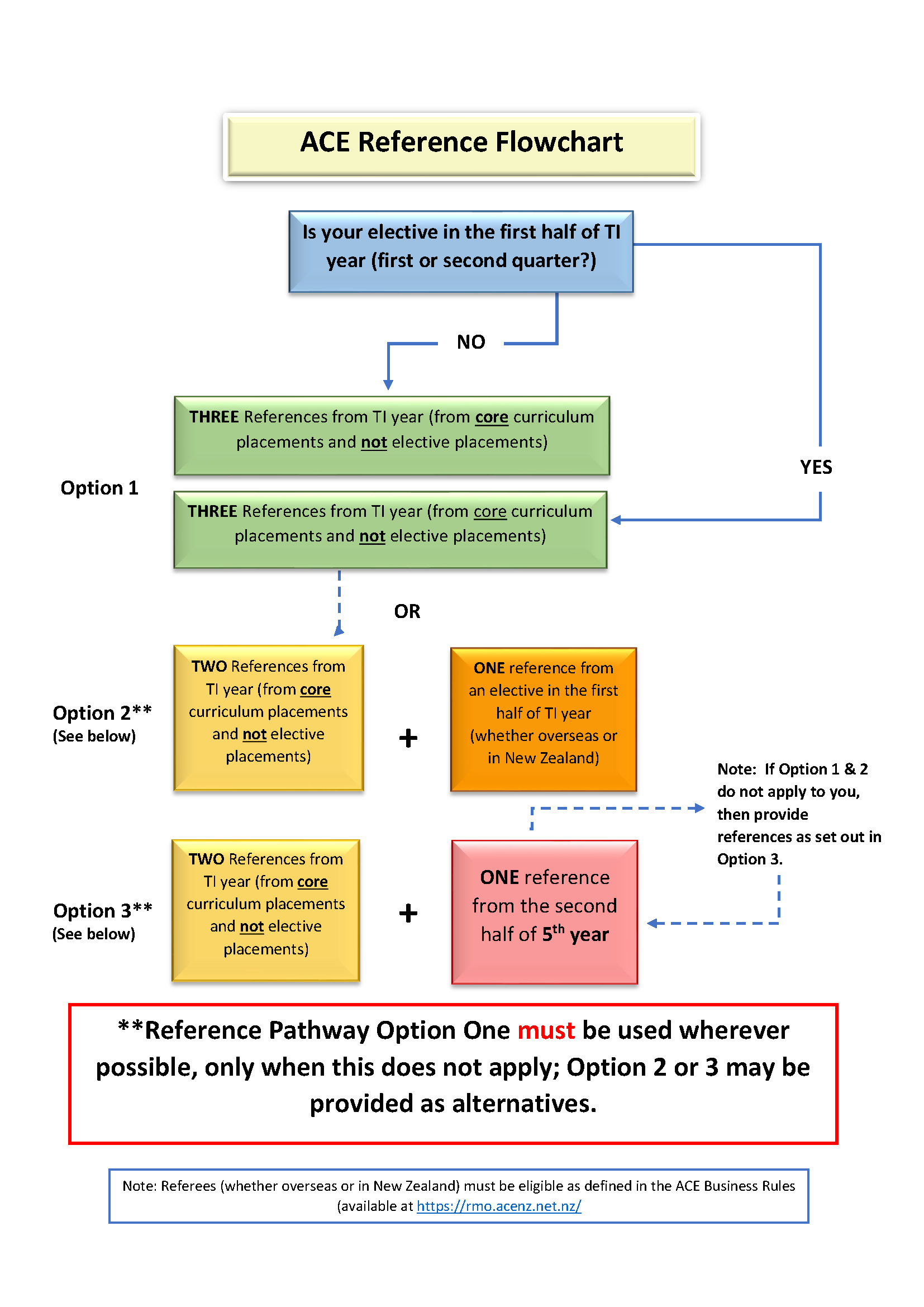
-
When will the ACE RMO Employer Webinars be held?
The webinars will be held between April and May 2025. Confirmed dates and registrations will be posted on our wesbite and will be communicated via Med Schools starting March 2025. You can view all of the employer presentations by visiting our YouTube page here.
-
Transition to Te Whatu Ora Health New Zealand
There are currently no changes to the ACE process from 1 July 2022.
Apply Now!
Register here and get your career started
Apply Here